|
Bass-Mollett Publishers Reflections of Life |
|
|

All of
our templates contain macros. These templates will NOT work
without enabling macros!
In order to use these templates you must select to
"always trust macros from this publisher."
when opening a template for the first time.
Step 2: Choose Design
Patriotic

Liberty

Fireworks

Flag
Police and Fireman

Police

Police

Fireman

Fireman
Military
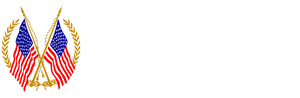
Veteran

Veteran
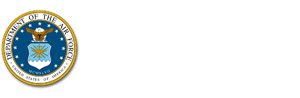
Air Force

Air Force

Air Force Reserve

Air Force Reserve

Army

Army

Army Reserve

Army Reserve

Marines

Marines

Marine Reserve

Marine Reserve

Navy

Navy

Navy Reserve

Navy Reserve